Visit http://localhost:8096
ASUSTOR
FreeNAS
– Install the MediaBrowser plugin using the FreeNAS web interface
– Start the server using the FreeNAS web interface
– You may need to configure storage within your FreeNAS Jail in order to allow Emby to access it. See Adding storage to FreeNAS.
Open Media Vault
QNAP
Installation
Install Emby Server for QNAP by downloading from the QNAP Community..
Start Emby from the QNAP web interface, then visit http://localhost:8096 to run the Emby setup wizard.
To get faster access to updates, you can always download the latest version from the QNAP Community.
Synology
Introduction
If you have an Intel or Marvell based Synology NAS, an Emby supported package is now available!
* Not sure what type of processor your Synology box has? Click here!
Pre-release packages are available for the following platforms, if you would like to get access, let us know here.
Annapurna Labs: DS416, DS215+, DS715, DS1515, DS2015xs
MACOM: DS414j
ST Microelectronics: DS216play
Setup
There are a few things you need to do to get started, but it's pretty quick and easy to get going:-
1) The first thing you need to do is add the Emby repository to Package Center's settings.
Package Center -> Settings -> Package Sources
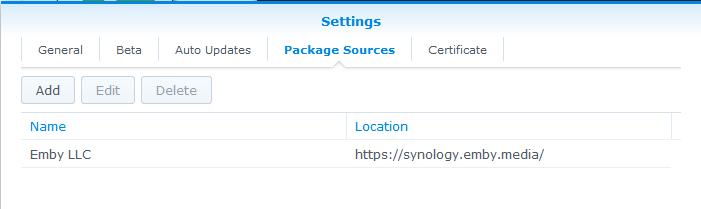
2) Now configure Package Center to trust the Emby package repository.
Package Center -> Settings -> General
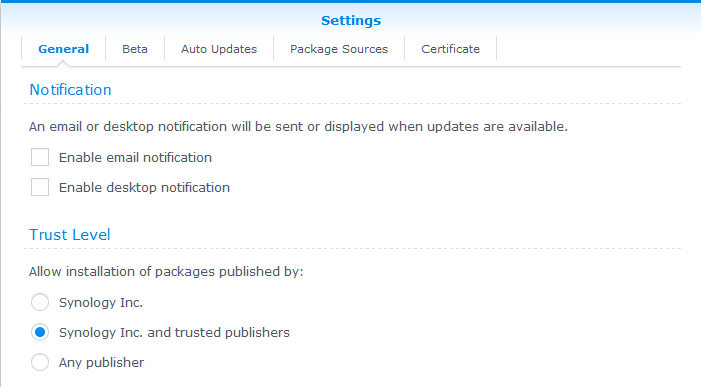
3) We can now explore Package Center and locate the package to install it.
Package Center -> Explore -> Community
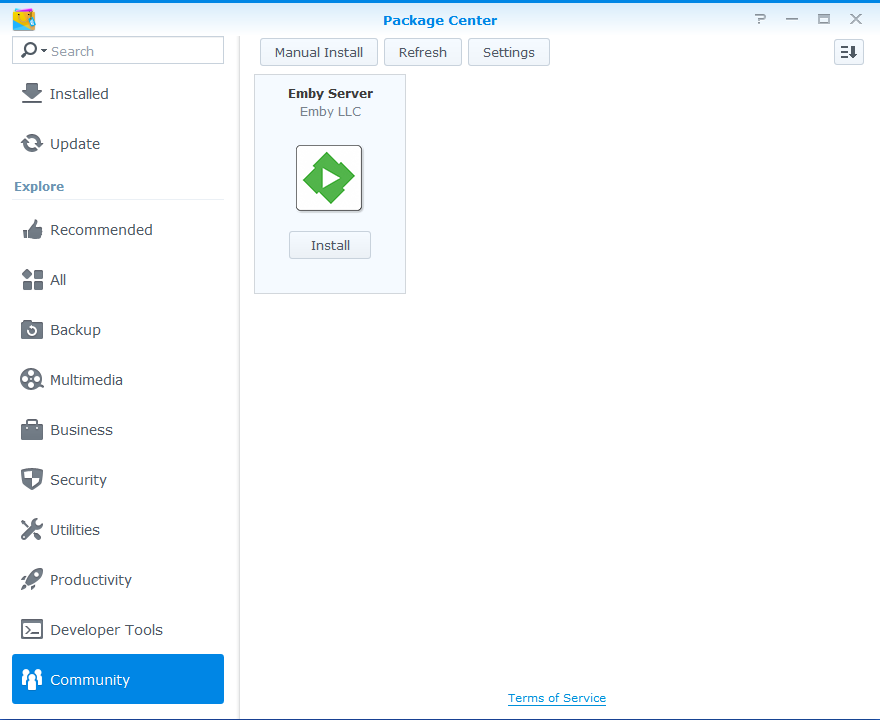
4) Once you've clicked install, it will take a few minutes for the package to become available.
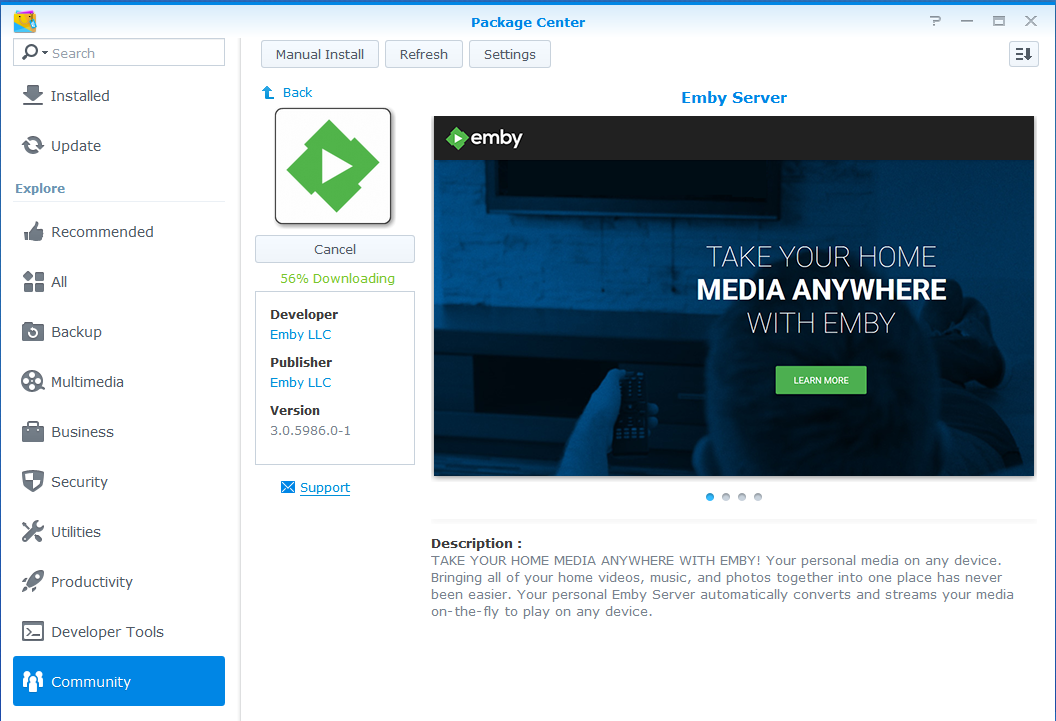
5) When the install completes, Emby will be running and you can get started by clicking on the URL!
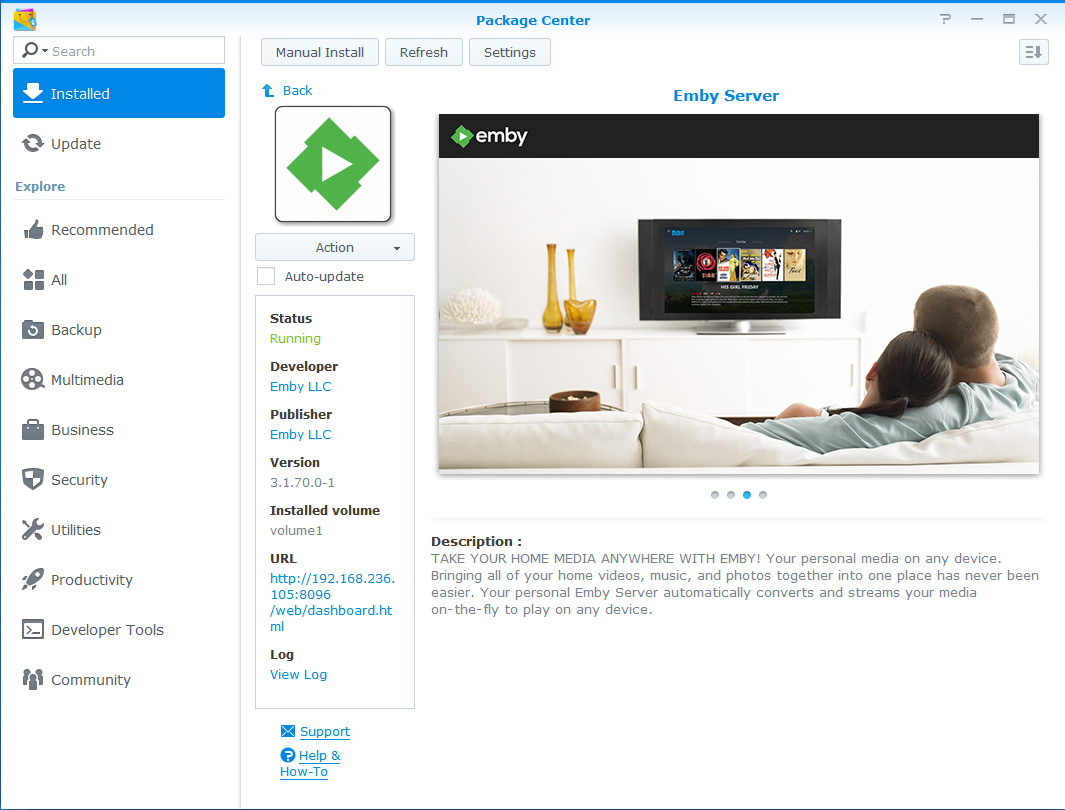
Next Steps
Thecus
Thecus OS7 (see below for OS5/OS6)
Install Emby using Thecus AppCenter. First open AppCenter.
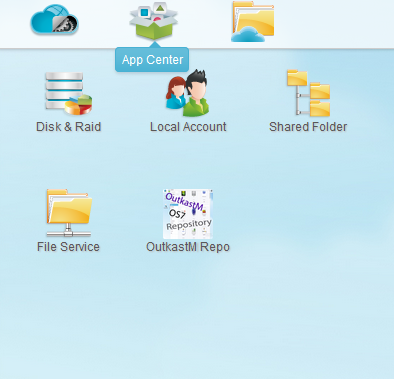
Locate Emby either by searching or under Media/DLNA. Click Install.
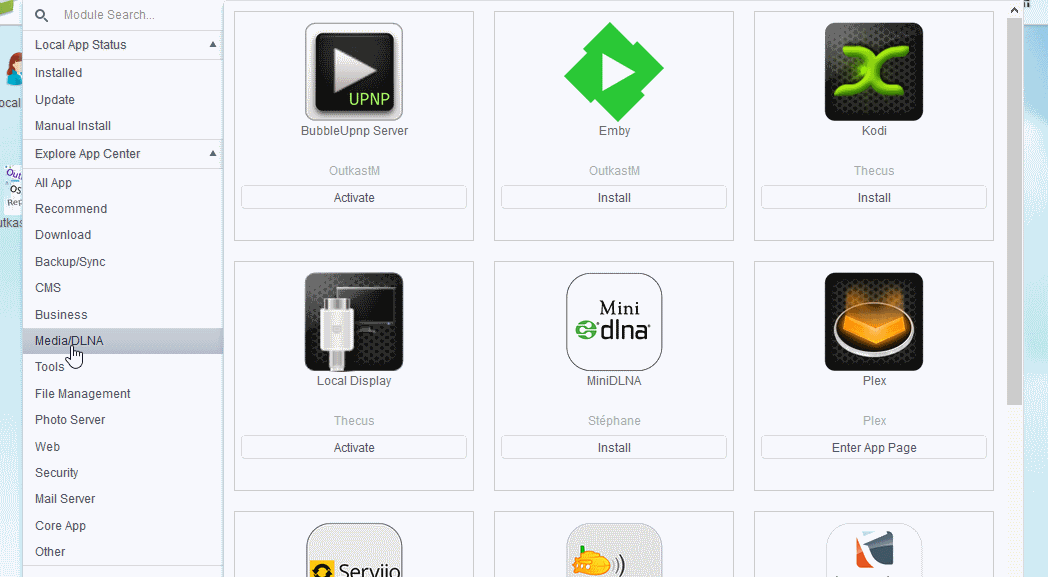
When the installation has completed, click Enter App Page.
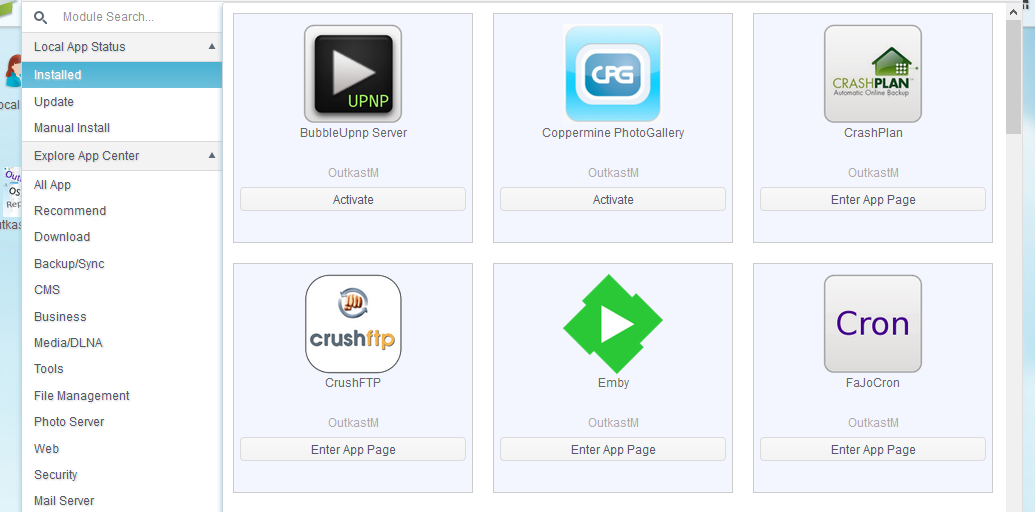
From here you can access the Emby web interface to begin the Emby Setup Wizard.
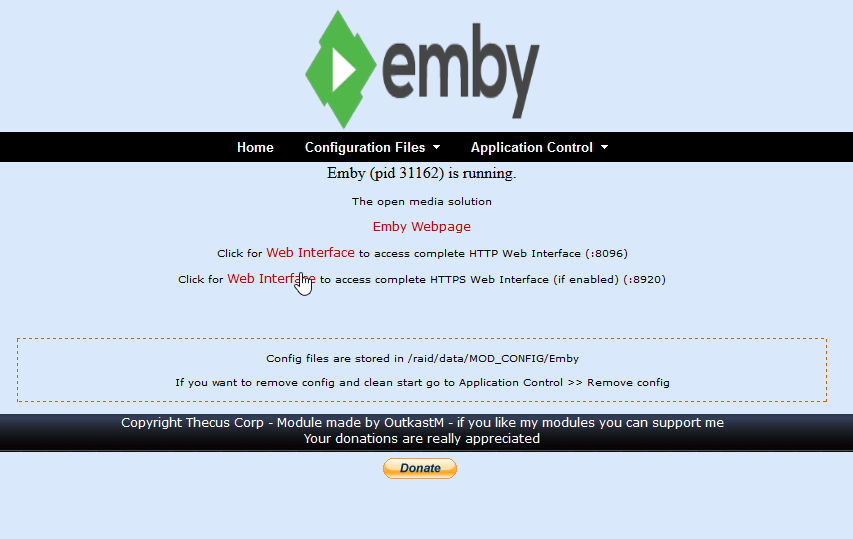
Thecus OS5, OS6
For OS5 and OS6, the module need to be downloaded on PC and then installed within Thecus WEB UI Emby have 2 dependencies module which need to be installed first, these are available also in the forum with a link in the Emby post: Mono > 4.4.0.0 Ffmpeg > 3.1.1.0 If these are not installed, the installation of Emby will fail with a message that dependencies are not meat. After Emby is installed, need to be started and then can be accessed on the webpage
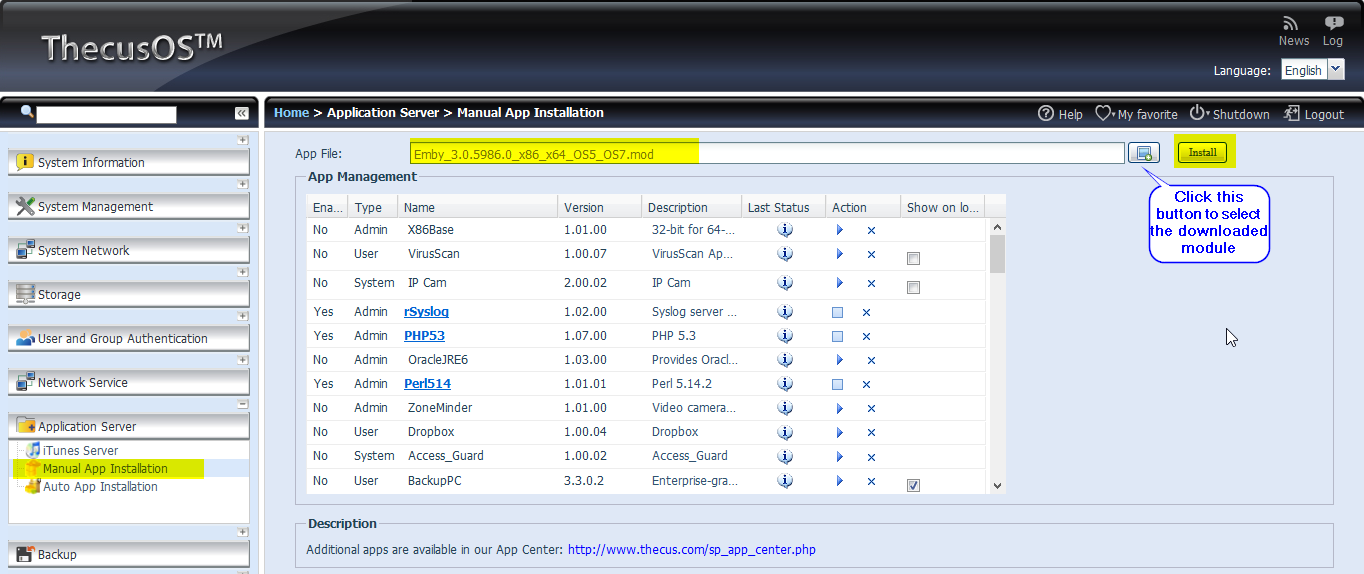
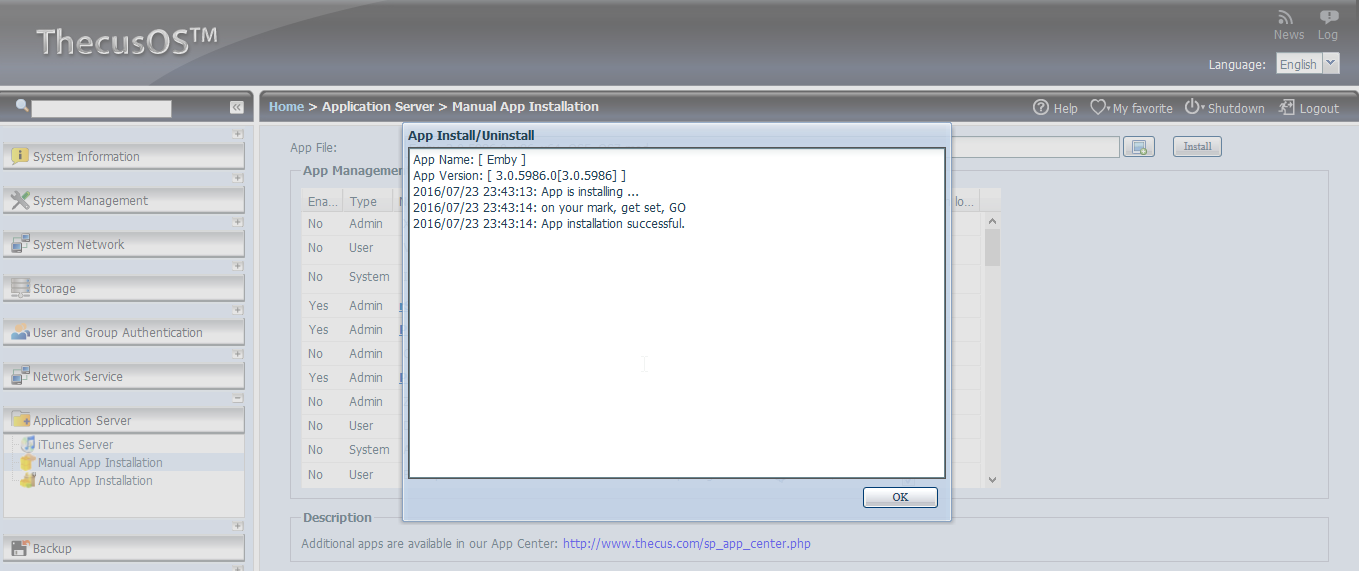
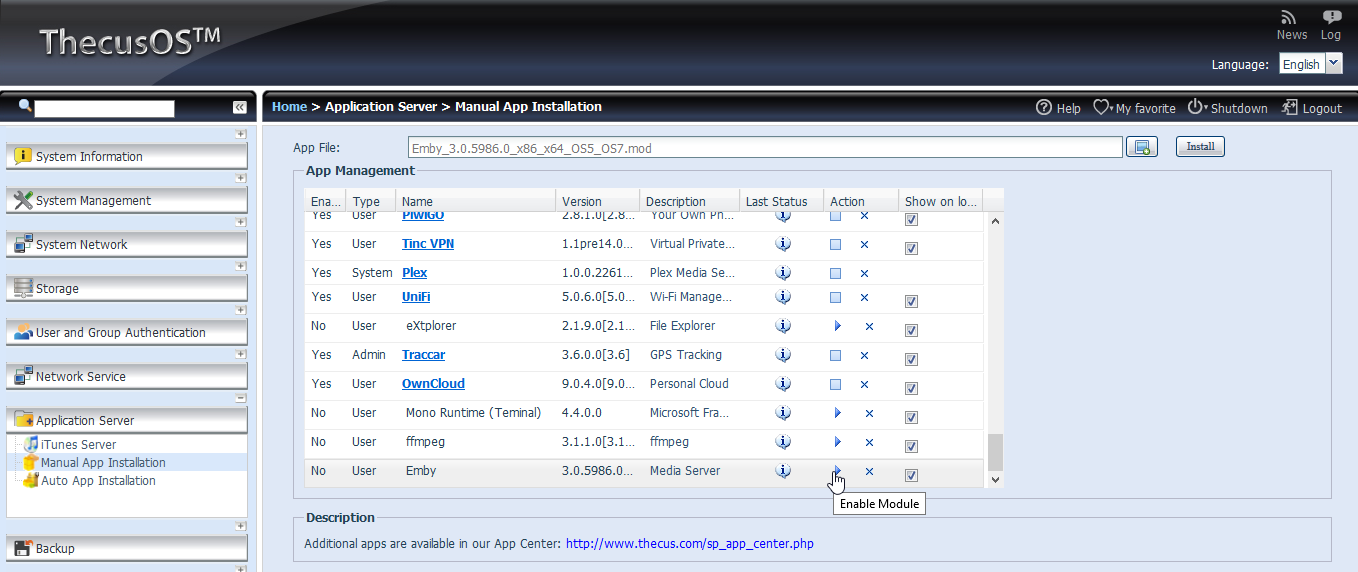
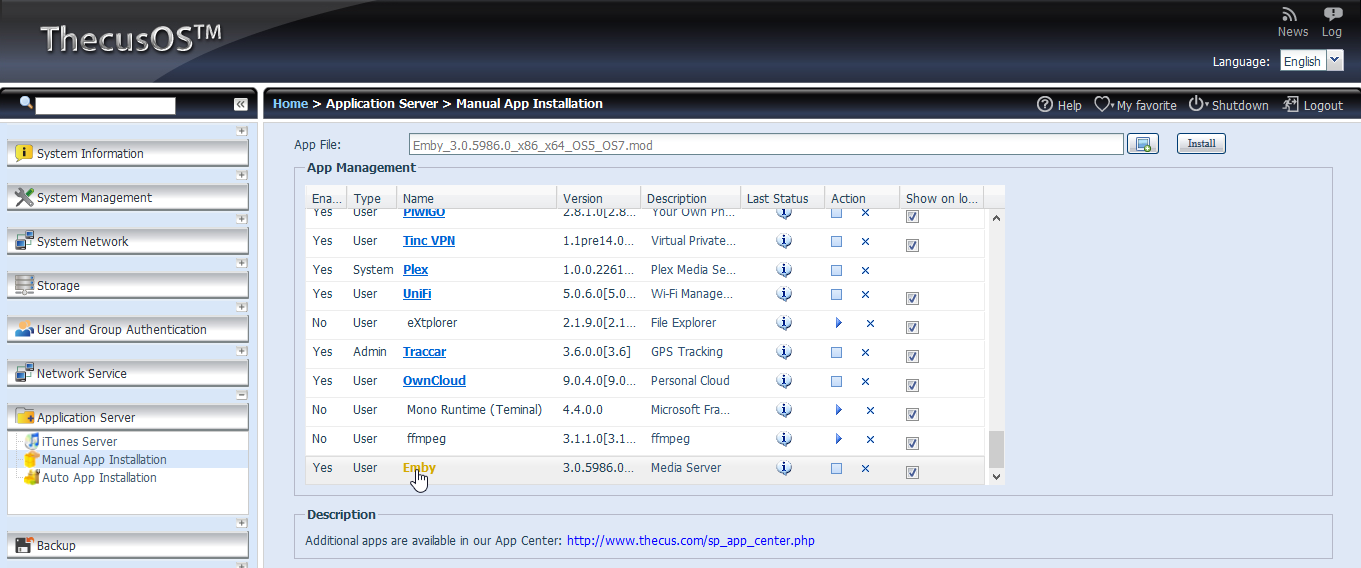
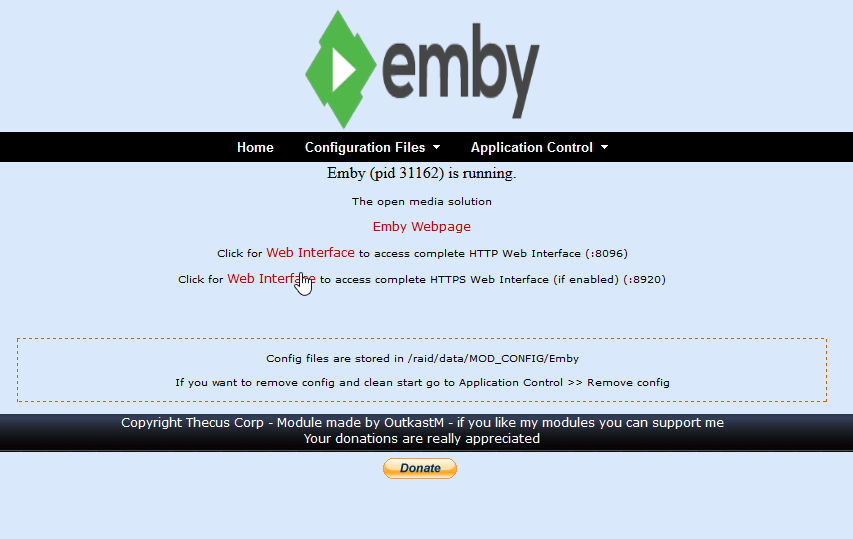
 Resharper
Resharper