Install
pkg install emby-server
Configure FFMpeg
# Update FreeBSD ports tree
portsnap fetch update
# Remove default FFMpeg package
pkg delete -f ffmpeg
# Reinstall FFMpeg from ports with lame option enabled
cd /usr/ports/multimedia/ffmpeg
make config
# enable the lame option
# enable the ass subtitles option
# enable the opus subtitles option
# enable the x265 subtitles option
make install clean
Run
service emby-server start
To enable Emby service (will automatically run at boot):
sysrc emby_server_enable="YES"
 Resharper
Resharper